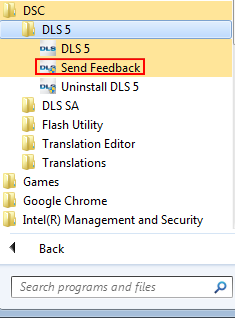Difference between revisions of "Feedback Function"
Robmatthews (Talk | contribs) |
|||
| (12 intermediate revisions by 4 users not shown) | |||
| Line 1: | Line 1: | ||
| − | [[ | + | [[category:Troubleshooting]] |
| − | If you have any problems, questions or comments regarding the DLS | + | If you have any problems, questions or comments regarding the DLS software, the easiest way to send feedback is by going to Help-->Send Feedback. |
| − | + | If you are not able to run DLS Client, you can launch Feedback Form from Start-->All Programs-->DSC-->DLS 5: | |
| − | + | [[Image:FeedbackLink.png]] | |
| − | + | You need to fill in some contact information and enter your comments and/or questions. | |
| − | 2. '''Helpful log files''' - these are the DLS | + | You also have the option of sending back some of your computer information to help troubleshoot the issue (highly recommended). Two types of data are uploaded: |
| + | |||
| + | 1. '''PC information''' - this data consists of operating system type (including country), version information about DLS installed components, etc. No personal or private data is collected. | ||
| + | |||
| + | 2. '''Helpful log files''' - these are the DLS log files ONLY ! It is important to note that these log files may contain account data in some cases. You can trust that the files will be handled with utmost confidence by the DSC Customer Support Team, however, if you are uneasy about disclosing information, talk to a DSC Customer Support Specialist for more details. | ||
| + | |||
| + | |||
| + | If you are sending '''COMMENTS/SUGGESTIONS''': You do NOT need to include Log Files | ||
| + | |||
| + | If you are sending a request for '''TECHNICAL SUPPORT''': Please include Log Files | ||
| + | |||
| + | |||
| + | |||
| + | [[image:FeedbackDLS.jpg‎ |The Send Feedback To DSC form - remember to include your contact information and a description of the problem]] | ||
| + | |||
| + | |||
| + | Once you select 'OK', the following actions will occur if "Send information about my PC" is checked: | ||
| + | :*The feedback forum will query your PC information, and upload that info file to DSC's FTP server. | ||
| + | |||
| + | If the log files are also being sent, then these actions will occur as well: | ||
| + | :*All DLS Services stop - '''PLEASE''' ensure your latest work is saved before initiating an upload of your log files | ||
| + | :*The logs files are copied | ||
| + | :*All DLS Services are started back up - the service were stopped to ensure that all of the latest activity is committed to the log files, and there are no conflicts when copying | ||
| + | :*The log files are zipped and uploaded | ||
| − | |||
| − | |||
| Line 19: | Line 40: | ||
| − | '''NOTE:''' | + | '''NOTE:''' The upload of data will continue in the background, you can feel free to continue to work on other tasks on your PC as this progresses. However, it is important that the upload is '''NOT''' interrupted. |
Latest revision as of 21:47, 13 August 2013
If you have any problems, questions or comments regarding the DLS software, the easiest way to send feedback is by going to Help-->Send Feedback.
If you are not able to run DLS Client, you can launch Feedback Form from Start-->All Programs-->DSC-->DLS 5:
You need to fill in some contact information and enter your comments and/or questions.
You also have the option of sending back some of your computer information to help troubleshoot the issue (highly recommended). Two types of data are uploaded:
1. PC information - this data consists of operating system type (including country), version information about DLS installed components, etc. No personal or private data is collected.
2. Helpful log files - these are the DLS log files ONLY ! It is important to note that these log files may contain account data in some cases. You can trust that the files will be handled with utmost confidence by the DSC Customer Support Team, however, if you are uneasy about disclosing information, talk to a DSC Customer Support Specialist for more details.
If you are sending COMMENTS/SUGGESTIONS: You do NOT need to include Log Files
If you are sending a request for TECHNICAL SUPPORT: Please include Log Files
Once you select 'OK', the following actions will occur if "Send information about my PC" is checked:
- The feedback forum will query your PC information, and upload that info file to DSC's FTP server.
If the log files are also being sent, then these actions will occur as well:
- All DLS Services stop - PLEASE ensure your latest work is saved before initiating an upload of your log files
- The logs files are copied
- All DLS Services are started back up - the service were stopped to ensure that all of the latest activity is committed to the log files, and there are no conflicts when copying
- The log files are zipped and uploaded
The DSC Customer Support Team works to maintain a fast response time. Please be patient as we process your uploaded data, a representative will contact you as soon as possible.
NOTE: The upload of data will continue in the background, you can feel free to continue to work on other tasks on your PC as this progresses. However, it is important that the upload is NOT interrupted.