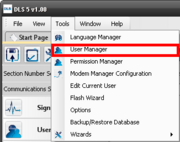Difference between revisions of "Adding a New User Tutorial"
From DLS5 Wiki
| Line 7: | Line 7: | ||
The user manager window will appear. There will be two tabs at the top, "User Groups" and "Users" | The user manager window will appear. There will be two tabs at the top, "User Groups" and "Users" | ||
| − | [[image:Usermanager1|right|thumb|The User Manager Screen with the "Add User" icon highlighted]] | + | [[image:Usermanager1.png|right|thumb|The User Manager Screen with the "Add User" icon highlighted]] |
2. Select the "Users" tab | 2. Select the "Users" tab | ||
Revision as of 01:59, 15 December 2012
1. To get to the User Manager, Go to "Tools" then select "User Manager"
The user manager window will appear. There will be two tabs at the top, "User Groups" and "Users"
2. Select the "Users" tab
3. Select the "Add User" icon
4. Enter the desired user name and password (twice for confirmation) and select the "create" button