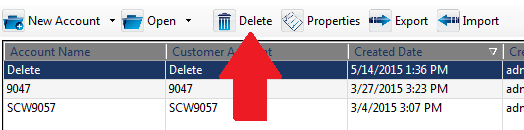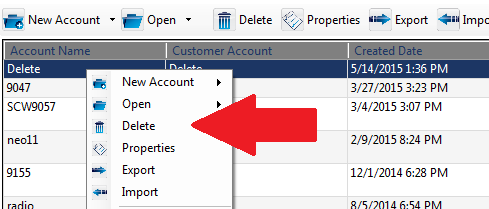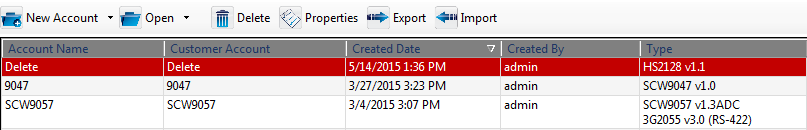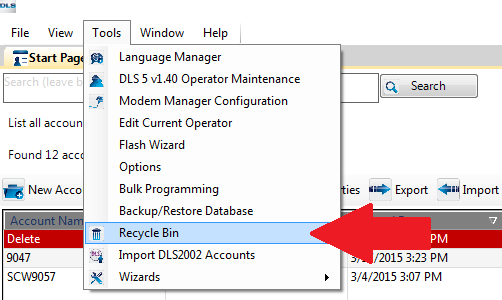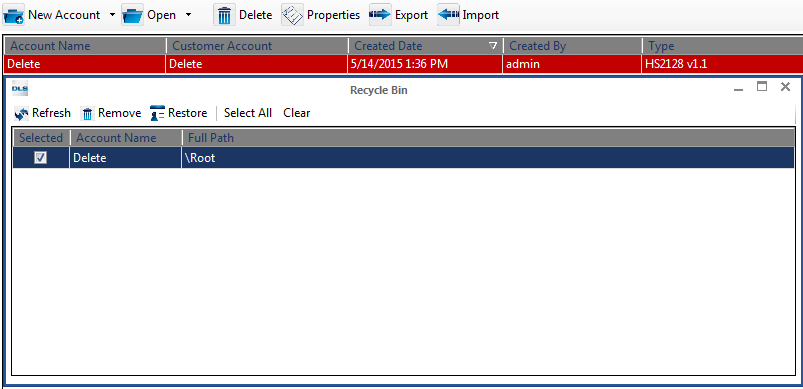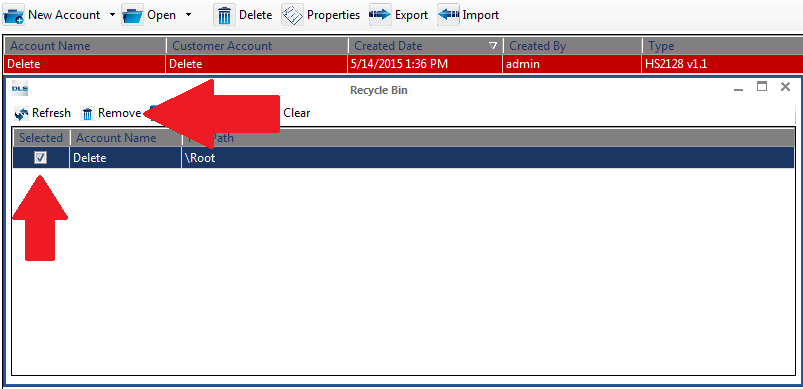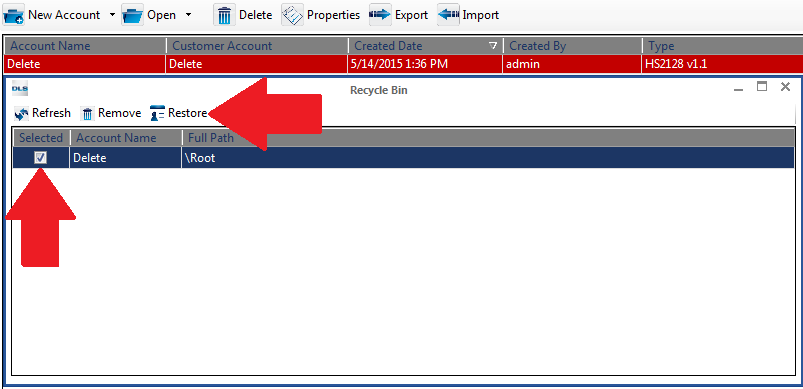Deleting an Account (Recycling Bin)
Deleting an Account (Recycling Bin)
When you chose to delete an account there are many different ways to do so. You may select the account and press the delete button the keyboard, you can right click the account and chose delete from the menu, or you can also select the account and click on the delete button.
Another option you can perform is the quick permanent delete by highlighting the account and pressing the shift key together with the delete key on the keyboard and you will be prompted to permanently delete the file with our having to go to the recycling bin.
If you do not perform the permanent delete procedure you will notice that the account gets highlighted in red and does not fully delete from the system
If you wish to fully delete this account there is a few more steps that need to be taken. You would start by clicking on Tools within the software and chose Recycle Bin.
This will bring up the Recycle Bin window showing all accounts that have not been permanently deleted yet
If you wish to fully delete an account from here you would want to select the account by placing a checkmark beside the account under the selected header and then click on the Remove button
You may also restore the account by selecting it through the same process and clicking on the Restore button