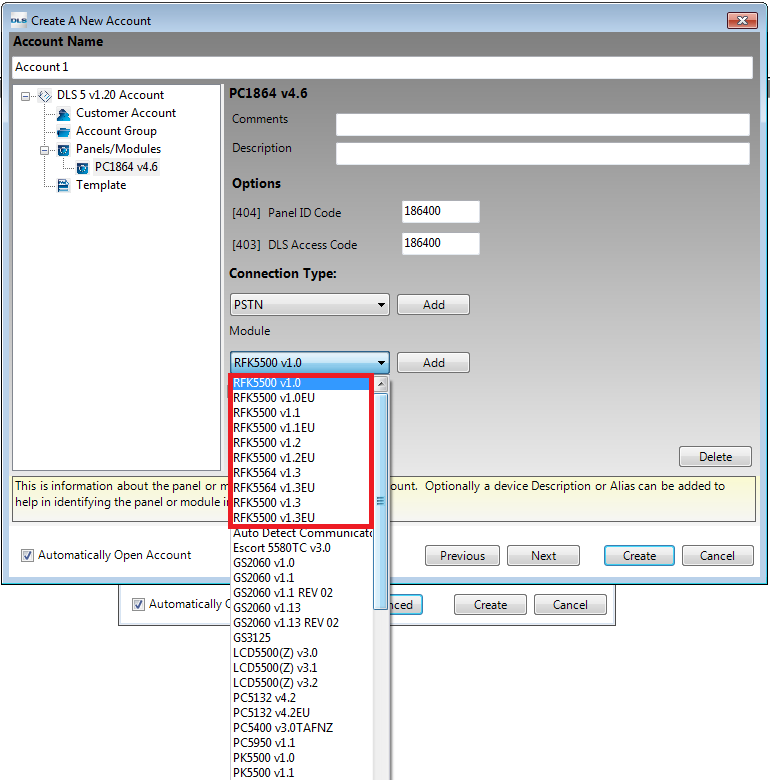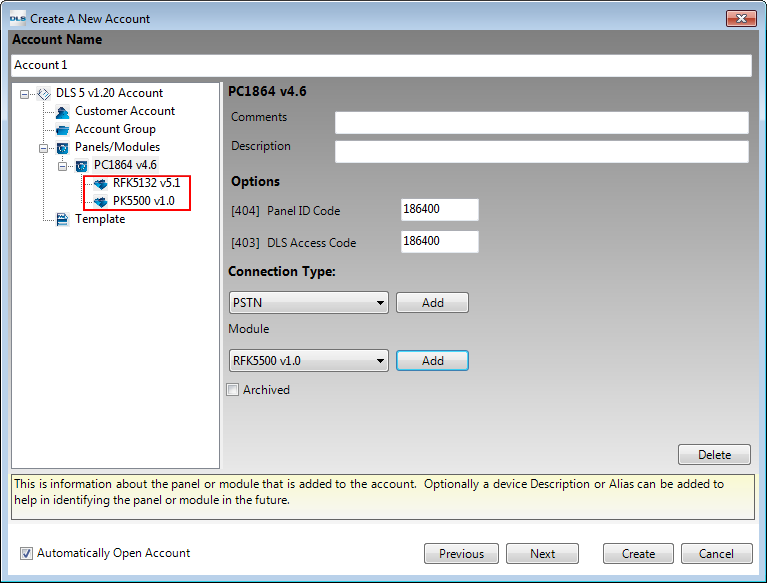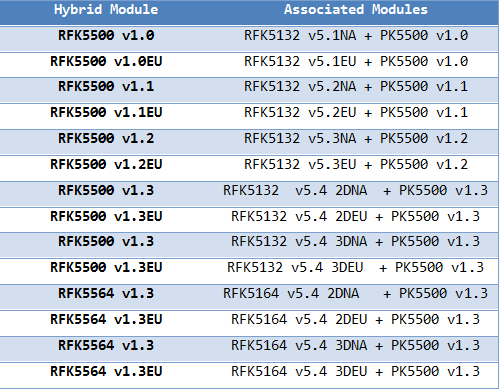Difference between revisions of "Hybrid Modules"
From DLS5 Wiki
(New page: category:Tutorials) |
|||
| Line 1: | Line 1: | ||
[[category:Tutorials]] | [[category:Tutorials]] | ||
| + | |||
| + | In previous releases, in order to add the hybrid module (PK+RFK) on the system, you had to manually add the associated modules individually within account properties. Now, there is no need to add associated modules individually for hybrid module. A list of hybrid modules is now added into 'Module' drop-down within the account properties: | ||
| + | |||
| + | [[Image:ModuleDropDownAddition.png]] | ||
| + | |||
| + | When you will select the desired hybrid module and add it to the account, DLS will add both keypad and wireless module individually to the system: | ||
| + | |||
| + | [[Image:IndividualModulesAdded.png]] | ||
| + | |||
| + | ===List of Hybrid Modules with their associated Modules:=== | ||
| + | |||
| + | [[Image:ListofHybridModules.png]] | ||
Latest revision as of 22:27, 13 August 2013
In previous releases, in order to add the hybrid module (PK+RFK) on the system, you had to manually add the associated modules individually within account properties. Now, there is no need to add associated modules individually for hybrid module. A list of hybrid modules is now added into 'Module' drop-down within the account properties:
When you will select the desired hybrid module and add it to the account, DLS will add both keypad and wireless module individually to the system: