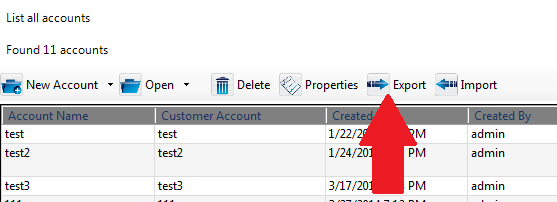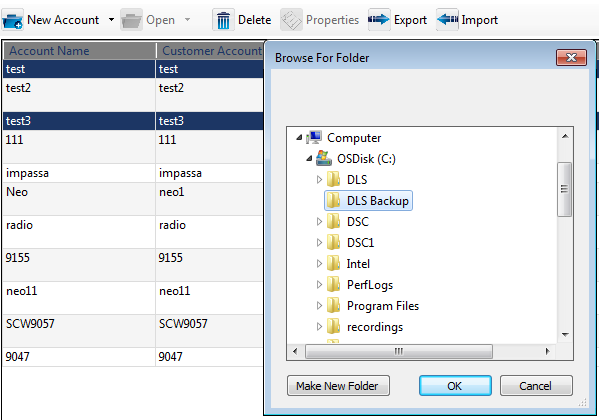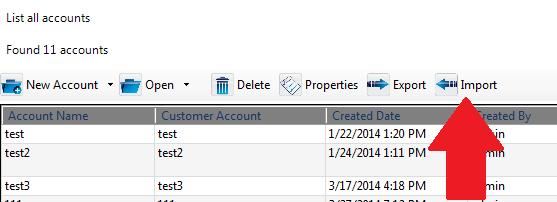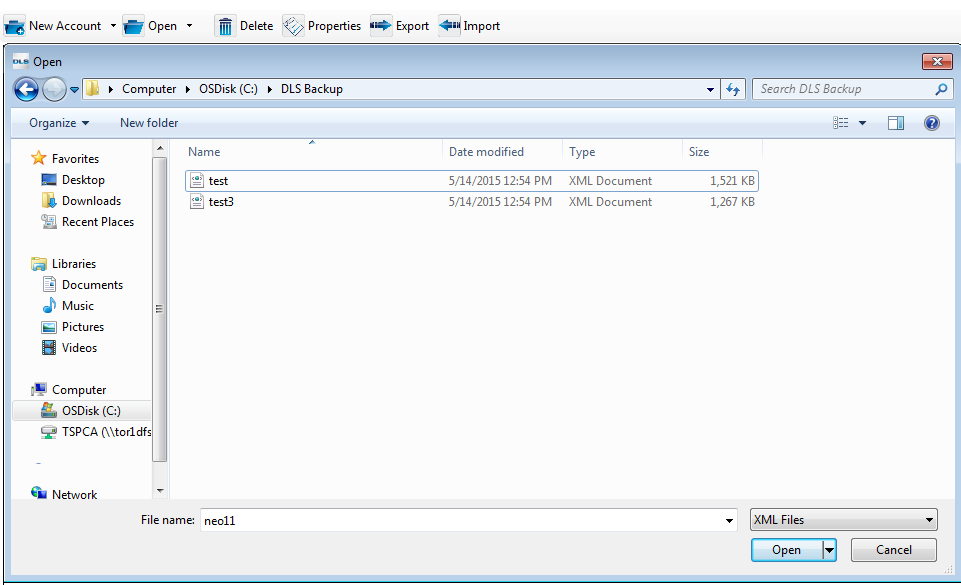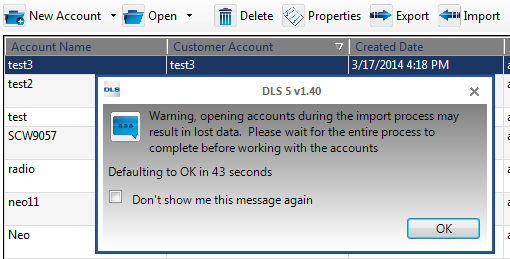Importing/Exporting Accounts
Importing/Exporting Accounts
The Import/Export account feature is a quick way of moving accounts from one DLS installation to another or backing up select accounts only without going through the procedure of backing up the complete database.
Exporting Accounts
1. To export accounts from the DLS software you would want to select which accounts you wish to export from the main Start Page. If you have multiple accounts that you would like to export at one time you can press and hold the CTRL key and then left click the accounts you wish to export.
2. After clicking on the export button you will then be asked on the location that you wish to export the accounts to. Once you have found the location you would like them to be saved in click ok and DLS will export the accounts to that location.
Importing Accounts
1. To Import an account through the DLS software you would want to click the Import button from the main Start Page
2. You will then be asked to select which accounts you would like to import (If multiple accounts press CTRL and left click each account to select). Once you have selected the account(s) click open.
3. The software will then give you a warning prompt advising you not to open any accounts during the import process as it may result in data loss.