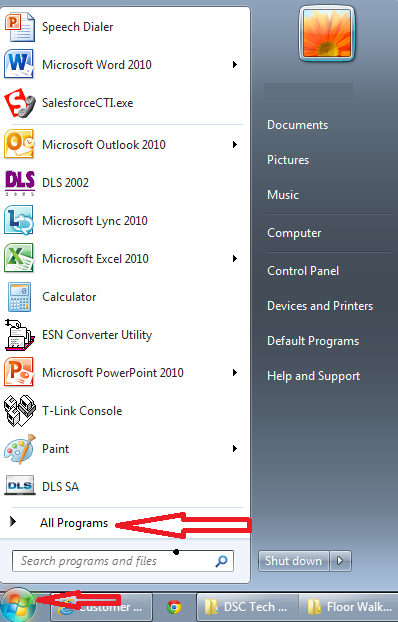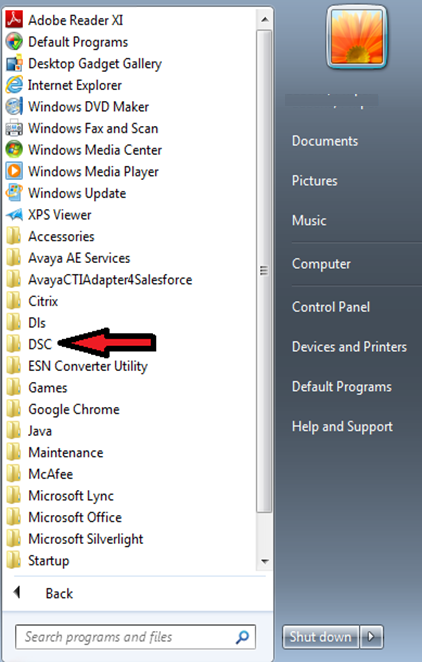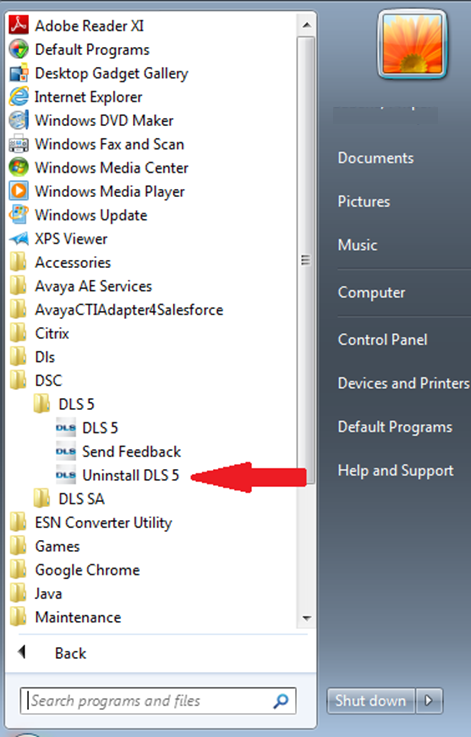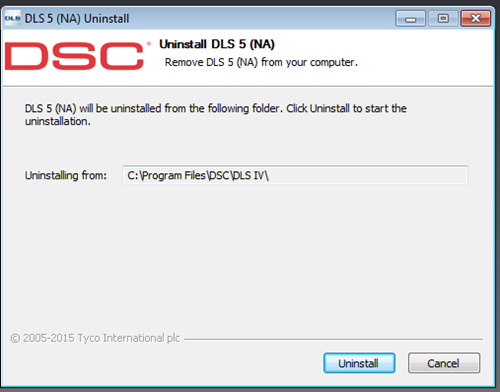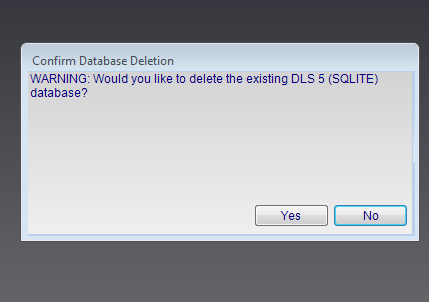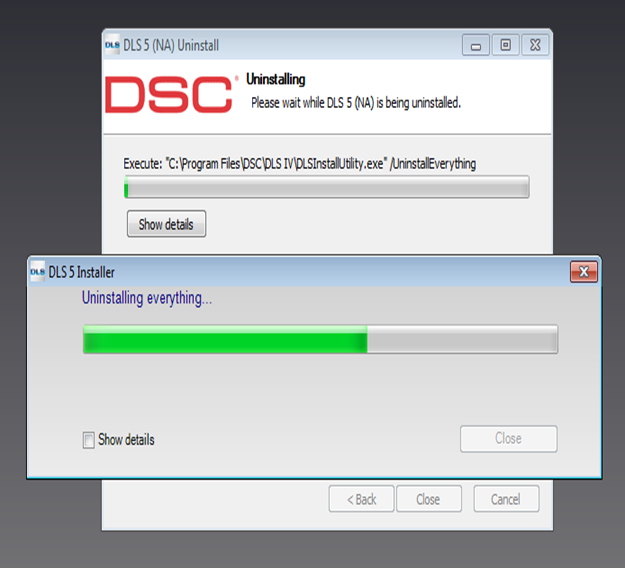Uninstalling DLS
From DLS5 Wiki
Revision as of 23:35, 25 May 2015 by Jvankooten (Talk | contribs)
1. To uninstall DLS5 from your computer simply click on start button and look for all programs.
2. Once all programs are selected look for folder that says DSC
3. Click on DSC and search for DLS 5 from the list of available software’s.
4. Once you make selection to uninstall DLS 5. The uninstall window will pop up on screen.
5. Once you click on uninstall, you will see warning message if you wants to delete existing database or not. Make sure you back all of your important data before uninstalling software.
6. Depending on your selection your DLS 5 will be removed from your computer