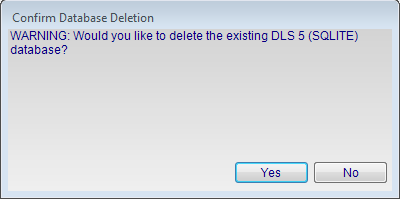Difference between revisions of "Upgrading SQL"
From DLS5 Wiki
Robmatthews (Talk | contribs) (→More Information) |
|||
| (9 intermediate revisions by 2 users not shown) | |||
| Line 1: | Line 1: | ||
[[category:installation]] | [[category:installation]] | ||
| − | |||
| − | + | ==SQLite Confirm Database Deletion== | |
| − | + | When uninstalling DLS engine, user will be prompted a message to either delete or keep the database. By default, 'Yes' is highlighted. Please be vigilant of your selection if you are using keyboard keys. | |
| − | + | [[Image:SQLite delete message.png]] | |
| − | + | ||
| − | + | ||
| − | + | ||
| − | + | ||
| − | + | ||
| − | + | ||
| − | + | ||
| − | + | ||
| − | + | ||
| − | + | ||
| − | + | ||
| − | + | ||
| − | + | ||
| − | + | ||
| − | + | ||
| − | + | ||
| − | + | ||
| − | + | ||
| − | + | ||
| − | + | ||
| − | + | ||
| − | + | ||
Latest revision as of 17:08, 14 December 2012
SQLite Confirm Database Deletion
When uninstalling DLS engine, user will be prompted a message to either delete or keep the database. By default, 'Yes' is highlighted. Please be vigilant of your selection if you are using keyboard keys.