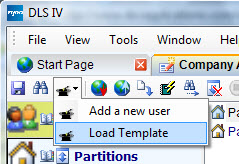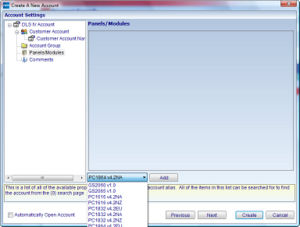Wizards
The following wizards are accessible from within an account.
- Add a New User
- Load Template
Click the Wizard icon on the Account Toolbar to access the functions:
Contents
Account Group Maintenance
In DLS IV, Folders have been replaced by Account Groups to better fit a database backend architecture. Account Groups can be added, deleted and modified via the Account Group Maintenance window. To open the Account Group Maintenance window, go to "File" --> "Account Group Maintenance".
The toolbar at the top of the Account Group Maintenance window has the following buttons:
New Group - Click this button to add a new Account Group, or sub-Account Group. Just as folders allow several layers of subfolders, Account Groups allow several layers of sub-Account Groups. Simply select the Account Group and click "New Group". The new Account Group will be added as a sub-Account Group.
Rename - Select an Account Group and click this button to Rename the Account Group
Remove - Click this button to delete/remove an unwanted Account Group. Note that ALL sub-Account Groups will also be removed.
Permissions - Permissions may be applied to each Account Group level. Click this button to launch the Permissions Manager for the selected Account Group. Note that when permissions are applied to an Account Group, those permissions are cascaded down to its sub-Account Groups.
Refresh - Click this button to refresh the list of all Account Groups.
Template Maintenance
Create a New Account
There are 3 easy ways to create a new account right on the Start Page:
1. "New Account" button on the Search Toolbar
2. In the "File" menu, "New Account"
3. Right click anywhere in the Search Results area - "New Account"
Create a New Account (Advanced)
Using the Create New Account (Advanced) function unlocks some of the power behind DLS IV. You can use this window to link several Customer Accounts together in one "DLS IV Account", you can add several panels to each Customer Account, and you can add all of the communicator modules (and their respective connection types) that are attached to those panels.