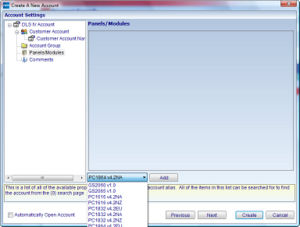Difference between revisions of "Create A New Account"
From DLS5 Wiki
Andthompson (Talk | contribs) |
Andthompson (Talk | contribs) |
||
| Line 15: | Line 15: | ||
Using the Create New Account (Advanced) function unlocks some of the power behind DLS IV. You can use this window to link several Customer Accounts together in one "DLS IV Account", you can add several panels to each Customer Account, and you can add all of the communicator modules (and their respective connection types) that are attached to those panels. | Using the Create New Account (Advanced) function unlocks some of the power behind DLS IV. You can use this window to link several Customer Accounts together in one "DLS IV Account", you can add several panels to each Customer Account, and you can add all of the communicator modules (and their respective connection types) that are attached to those panels. | ||
| − | [[Image:DLSIV-0006.jpg]] | + | [[Image:DLSIV-0006.jpg|300px|right|thumb|CAPTION]] |
Revision as of 16:35, 6 February 2009
There are 3 easy ways to create a new account right on the Start Page:
1. "New Account" button on the Search Toolbar
2. In the "File" menu, "New Account"
3. Right click anywhere in the Search Results area - "New Account"
Create New Account - Advanced
Using the Create New Account (Advanced) function unlocks some of the power behind DLS IV. You can use this window to link several Customer Accounts together in one "DLS IV Account", you can add several panels to each Customer Account, and you can add all of the communicator modules (and their respective connection types) that are attached to those panels.