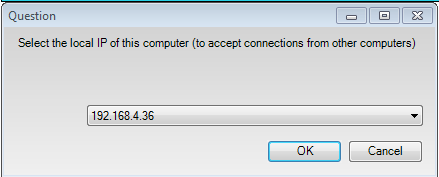Difference between revisions of "Workgroup Server IP"
From DLS5 Wiki
| (One intermediate revision by one user not shown) | |||
| Line 5: | Line 5: | ||
*Start-->Run-->"C:\Program Files\DSC\DLS IV\DLSInstallUtility.exe" /WorkgroupModeOn | *Start-->Run-->"C:\Program Files\DSC\DLS IV\DLSInstallUtility.exe" /WorkgroupModeOn | ||
| − | After running 'WorkgroupModeOn' command, you will be prompted to select the | + | After running 'WorkgroupModeOn' command, you will be prompted to select the machine IP address: |
| − | [[Image: | + | [[Image:Image 138.png]] |
After clicking 'Ok', DLS Workgroup Mode will be configured with new IP address. | After clicking 'Ok', DLS Workgroup Mode will be configured with new IP address. | ||
Latest revision as of 17:29, 29 August 2013
You could change the DLS Workgroup Installation server IP address from:
- Start-->Run-->"C:\Program Files\DSC\DLS IV\DLSInstallUtility.exe" /WorkgroupModeOn
After running 'WorkgroupModeOn' command, you will be prompted to select the machine IP address:
After clicking 'Ok', DLS Workgroup Mode will be configured with new IP address.