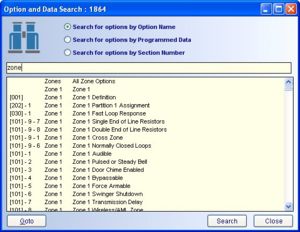Difference between revisions of "Searching Within an Account"
Andthompson (Talk | contribs) |
|||
| Line 1: | Line 1: | ||
| − | + | [[Image:DLSIV-0017.jpg|150px|right|thumb|The Search Icon]] | |
| − | + | The database structure of DLS IV allows powerful searching mechanisms. Click the Search icon on the Account Toolbar to access the search function. You can search within a DLS IV account for: | |
| − | + | ||
| − | + | ||
| − | + | ||
| − | You can search within a DLS IV account for: | + | |
- Programming Options by Name | - Programming Options by Name | ||
| Line 14: | Line 10: | ||
- Programming Options by Section Number | - Programming Options by Section Number | ||
| − | [[Image:DLSIV-0019.jpg]] | + | ==Option Search== |
| + | [[Image:DLSIV-0019.jpg|300px|right|thumb|Option Search]] | ||
| + | |||
| + | Using the option search function, the DLS IV will locate the terms you search for from the various options descriptions. In the example at right the user selected 'option search' and searched for 'zone'. This search will return all of the options containing the word zone, like Zone definitions, and the various zone attributes. | ||
| + | |||
| + | ==File Data Search== | ||
| + | |||
| + | File data search will search for the requested terms from within the data you have programmed into the panel. If the example above were changed to 'File Data Search', you would only see options you have programmed containing the word zone. In the case of a defaulted PC1864 panel, you would see zones 9-64 definitions and the 'Restorals on' options. This is because the zones 9-64 definitions will be, by default, "00 Null ''Zone''" which the file data search will find, and the 'Restorals on' option is set to "Zone Activity" by default. | ||
| + | |||
| + | ==Section Number Search== | ||
| + | |||
| + | The section number search will search for a desired programming section number. For example, if you do a section number search on '001' this will return the zone definitions section. | ||
Revision as of 16:35, 17 February 2009
The database structure of DLS IV allows powerful searching mechanisms. Click the Search icon on the Account Toolbar to access the search function. You can search within a DLS IV account for:
- Programming Options by Name
- Account Data
- Programming Options by Section Number
Option Search
Using the option search function, the DLS IV will locate the terms you search for from the various options descriptions. In the example at right the user selected 'option search' and searched for 'zone'. This search will return all of the options containing the word zone, like Zone definitions, and the various zone attributes.
File Data Search
File data search will search for the requested terms from within the data you have programmed into the panel. If the example above were changed to 'File Data Search', you would only see options you have programmed containing the word zone. In the case of a defaulted PC1864 panel, you would see zones 9-64 definitions and the 'Restorals on' options. This is because the zones 9-64 definitions will be, by default, "00 Null Zone" which the file data search will find, and the 'Restorals on' option is set to "Zone Activity" by default.
Section Number Search
The section number search will search for a desired programming section number. For example, if you do a section number search on '001' this will return the zone definitions section.