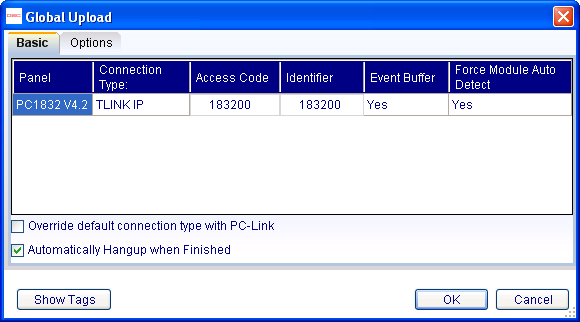Auto Detecting panels and modules: Difference between revisions
Jump to navigation
Jump to search
Andthompson (talk | contribs) No edit summary |
Andthompson (talk | contribs) No edit summary |
||
| Line 1: | Line 1: | ||
[[category:Communications]] | [[category:Communications]] | ||
If you are unsure of the panel type and/or version, DLS IV | If you are unsure of the panel type and/or version, DLS IV can Auto-detect both and convert the account to the correct version. | ||
When you are connecting to an account, DLS IV will detect whether the panel you are connecting to is the same panel you selected when you created the account. If the panel is different from the one you selected, it will prompt you to allow DLS to automatically change the panel to the correct type. | When you are connecting to an account, DLS IV will detect whether the panel you are connecting to is the same panel you selected when you created the account. If the panel is different from the one you selected, it will prompt you to allow DLS to automatically change the panel to the correct type. | ||
| Line 8: | Line 8: | ||
'''''(note: You still need to have the correct Downloading Access Code to connect to the panel)''''' | '''''(note: You still need to have the correct Downloading Access Code to connect to the panel)''''' | ||
DLS IV will also automatically detect which modules are present on the system. You may have DLS do this while performing a global upload, or you can select the '''Module Auto Detect''' icon from the menu bar. | |||
[[image:Commswindow.png|thumb|Performing a global upload with "Force Module Auto Detect" selected]] | |||
[[image:autodetecticon.jpg|left|frame|The Module Auto Detect icon]] | |||
[[image:autodetecticon.jpg]] | |||
Revision as of 20:53, 21 July 2009
If you are unsure of the panel type and/or version, DLS IV can Auto-detect both and convert the account to the correct version.
When you are connecting to an account, DLS IV will detect whether the panel you are connecting to is the same panel you selected when you created the account. If the panel is different from the one you selected, it will prompt you to allow DLS to automatically change the panel to the correct type.
(note: You still need to have the correct Downloading Access Code to connect to the panel)
DLS IV will also automatically detect which modules are present on the system. You may have DLS do this while performing a global upload, or you can select the Module Auto Detect icon from the menu bar.