Searching Within an Account: Difference between revisions
Andthompson (talk | contribs) No edit summary |
Andthompson (talk | contribs) No edit summary |
||
| Line 17: | Line 17: | ||
==Option | ==Search for options by Option Name== | ||
[[Image:DLSIV-0019.jpg|300px|right|thumb|Option Search]] | [[Image:DLSIV-0019.jpg|300px|right|thumb|Option Name Search]] | ||
Using the option search function, | Using the ''option name'' search function, DLS IV will locate the terms you search for from the various option descriptions. In the example at right the user selected ''Search for options by Option Name'' and searched for the word ''zone''. This search will return all of the options containing the word zone, like zone definitions, and the various zone attributes. | ||
== | ==Search for options by Programmed Data== | ||
[[Image:datasearch.jpg|300px|right|thumb|Programmed Data Search]] | |||
The Programmed Data search will search for the requested terms from within the data you have programmed into the panel. You can see in the example at right the different data returned when the same term as above is searched for, ''zone'', but the search is changed to ''Search for options by Programmed Data''. In this example the search returned zone definitions for zones 9-32 because by default they are programmed as ''00 Null Zone'', and the Communications option for restorals, as by default that is programmed as ''Follows Zone''. | |||
==Section Number Search== | ==Section Number Search== | ||
Revision as of 16:28, 22 July 2009
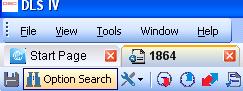
The database structure of DLS IV allows powerful searching mechanisms. Click the Search icon on the Account Toolbar to access the search function. You can search within a DLS IV account for:
- Programming Options by Name
- Account Data
- Programming Options by Section Number
Search Results
Simply double-click any item in the Search Results or highlight it and select goto to be immediately forwarded to that specific location in the account.
Search for options by Option Name
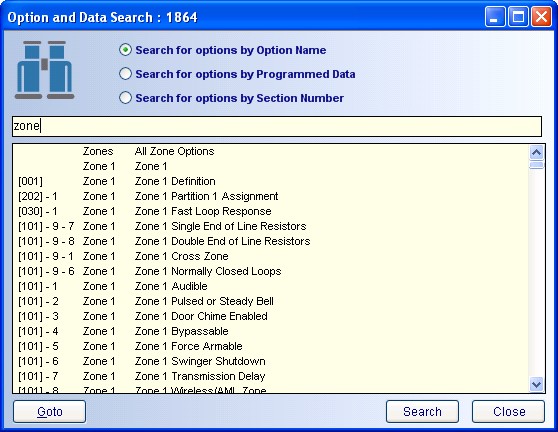
Using the option name search function, DLS IV will locate the terms you search for from the various option descriptions. In the example at right the user selected Search for options by Option Name and searched for the word zone. This search will return all of the options containing the word zone, like zone definitions, and the various zone attributes.
Search for options by Programmed Data

The Programmed Data search will search for the requested terms from within the data you have programmed into the panel. You can see in the example at right the different data returned when the same term as above is searched for, zone, but the search is changed to Search for options by Programmed Data. In this example the search returned zone definitions for zones 9-32 because by default they are programmed as 00 Null Zone, and the Communications option for restorals, as by default that is programmed as Follows Zone.
Section Number Search
The section number search will search for a desired programming section number. For example, if you do a section number search on '001' this will return the zone definitions section.
From the results, you can select the specific option and click "go to" at the bottom of the search results screen and it will take you directly to that section.