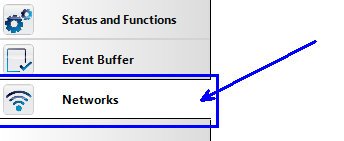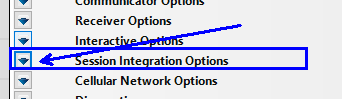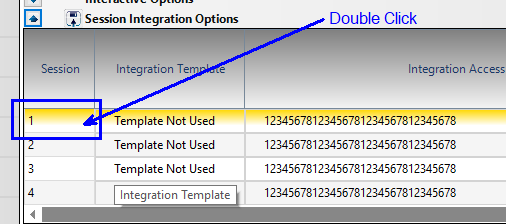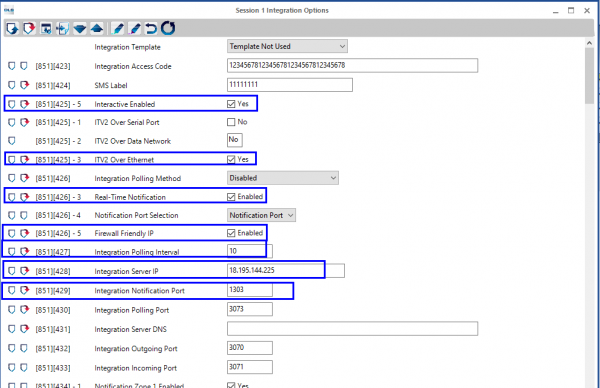Difference between revisions of "Firewall Friendly Connection Setup: Panel Programming"
From DLS5 Wiki
Curtis.jay (Talk | contribs) |
Curtis.jay (Talk | contribs) |
||
| Line 19: | Line 19: | ||
[[File:DLS_Panel_Programming_1.png|600px|left|thumb|]] | [[File:DLS_Panel_Programming_1.png|600px|left|thumb|]] | ||
| − | [[File: | + | [[File:DLS_Panel_Programming_2.png|600px|left|thumb|]] |
| − | [[File: | + | [[File:DLS_Panel_Programming_3.png|600px|left|thumb|]] |
| − | [[File: | + | [[File:DLS_Panel_Programming_4.png|600px|left|thumb|]] |
Revision as of 21:12, 14 December 2018
Firewall Friendly Setup Instructions
The Firewall Friendly programming can be done for any of the four Integration Sessions of the communicator. For Session 1, follow the section numbers below. For Session 2-4, please consult the PowerSeries Pro Installation Manual for the appropriate section numbers.
Panel Programming:
Enter Section [851] and then enter sub-sections below:
- [424] [11111111*]
- [425] [enable toggle options 3 and 5]
- [426] [enable toggle options 3 and 5]
- [427] [00010]
- [428] [18.195.144.225]
- [429] [01303]
- [430] [03073]
- [432] [03070]
- [433] [03071]
If this panel programming is being done through the DLS interface, follow the steps below: