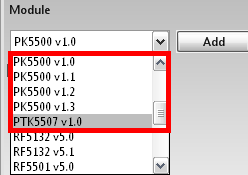General Programming
Removing accounts from my start page
Go to: View -> Administrator Tools -> Remove Accounts -> Check mark the accounts you want to remove then press “Removeâ€
Printing sections of programming from DLS 5
To print only sections of your account go to the desired programming location on DLS, select export and save the xml file to your desired location. Open the xml file with MS Excel to print that section.
Labels won’t show up in programming
Make sure under the account properties a pk5500/ptk5507 keypad has been added under modules.
Checking for troubles on my panels from DLS 5
Go under signature graphic and click “Tag all statuses for uploadâ€, once the upload is complete it will indicate the status and show any troubles. (Yellow represents trouble, Red represents Alarms)