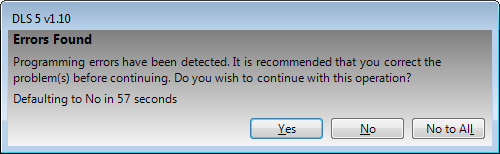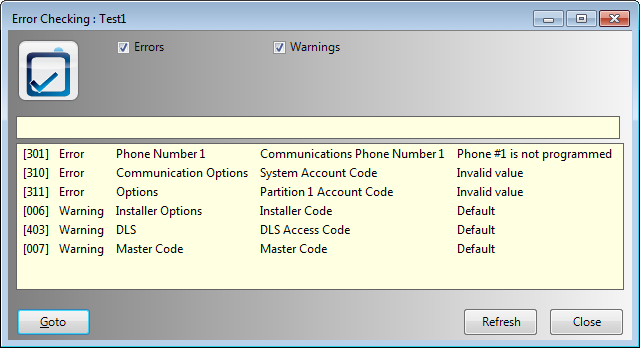Download Error Check
When you will try to either perform global download or download any section, you will be prompted a warning message if certain fields mentioned below are defaulted. The purpose of this functionality is not to force you to program the data but to serve as a reminder that these fields are defaulted and to modify data if desired.
First you will be prompted with the warning message and a choice if you want to view/change the default data:
If they select ‘No’ or ‘No to All’, following window will be prompted which will include both ‘Errors’ and ‘Warnings’: