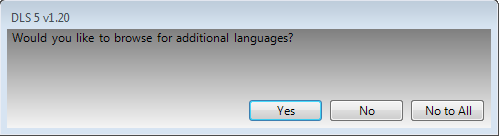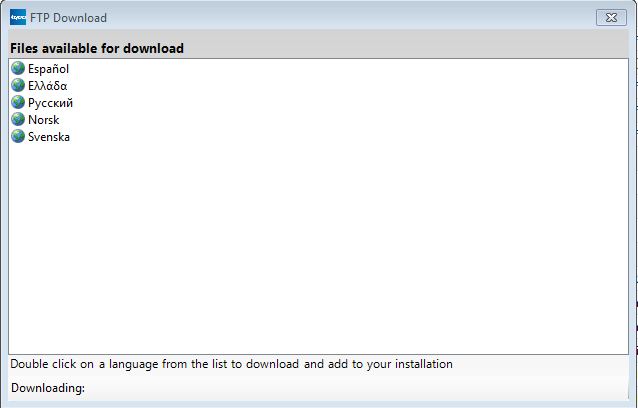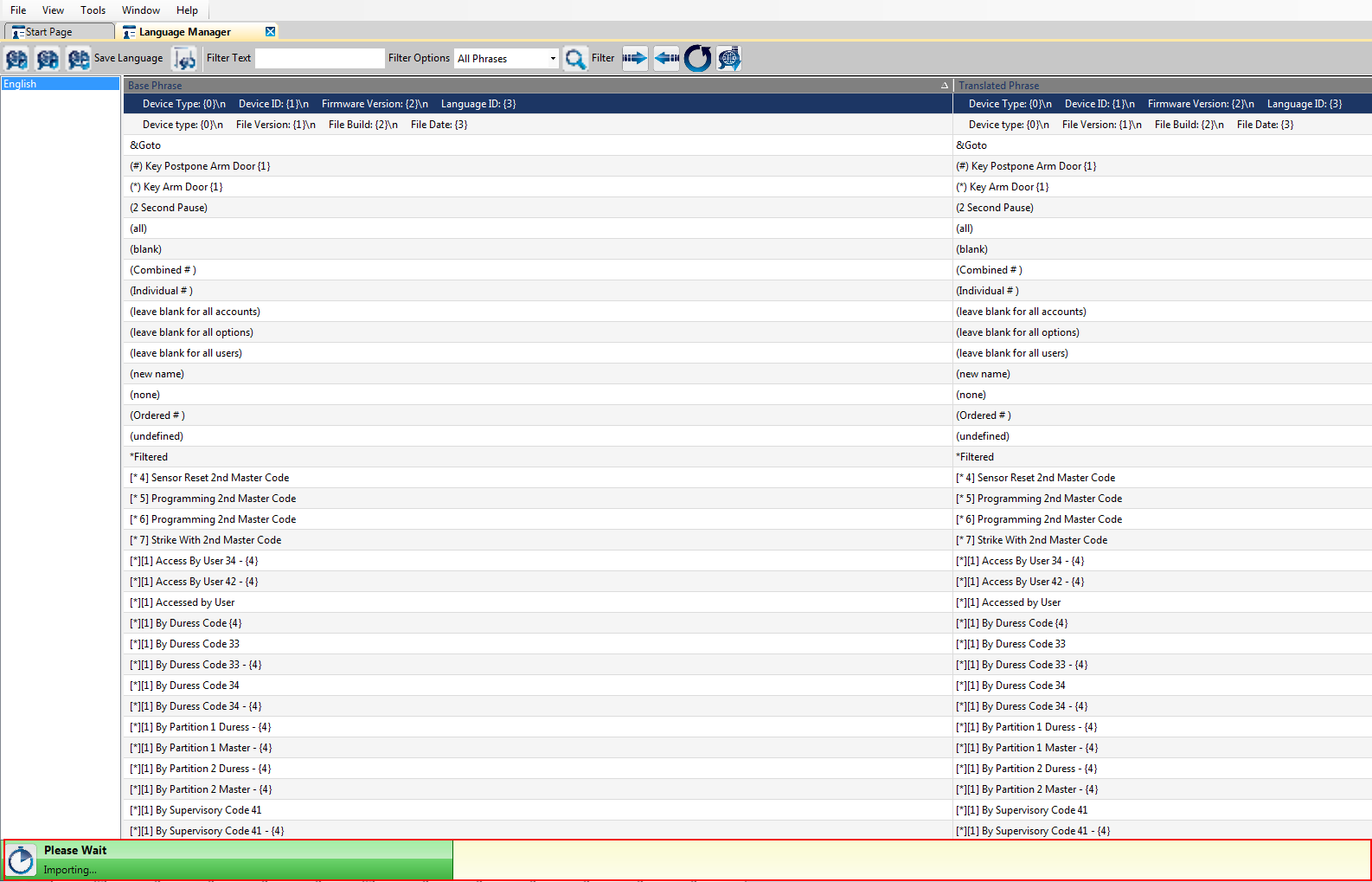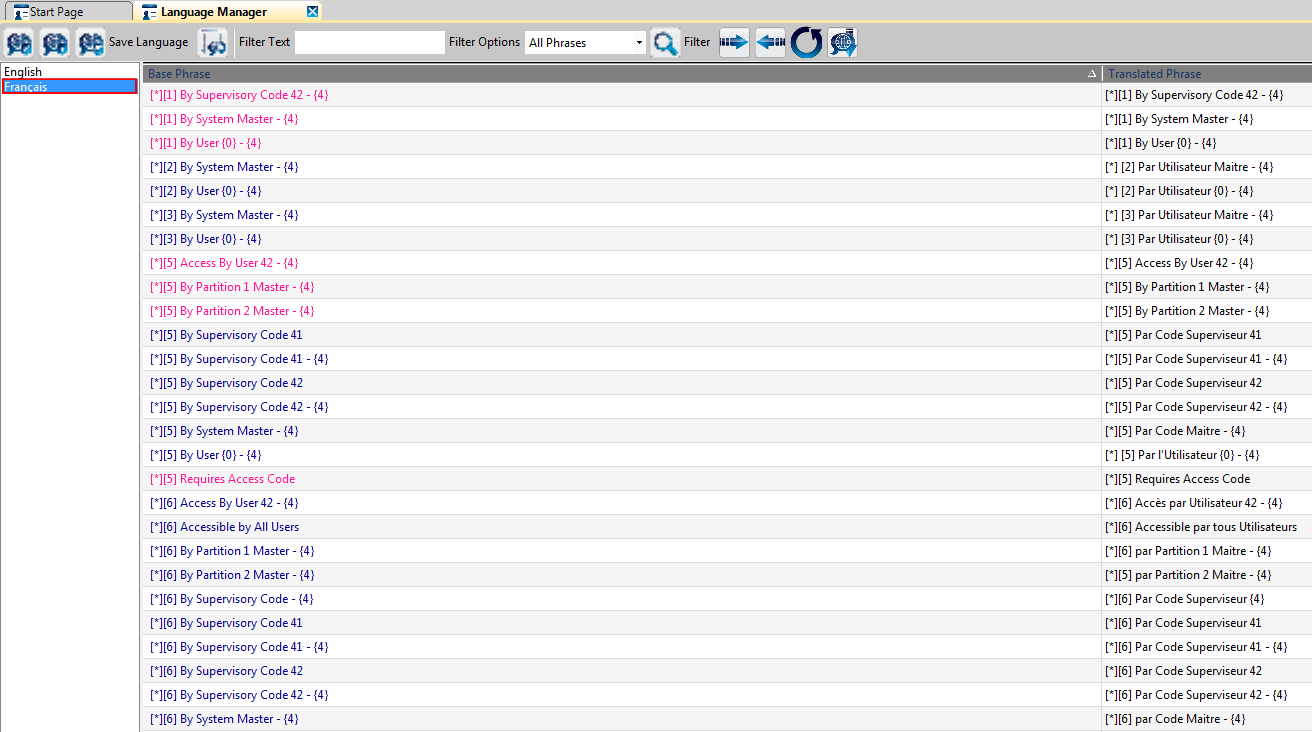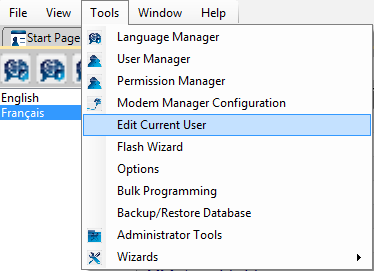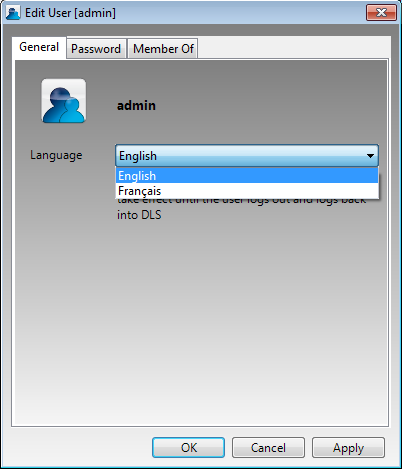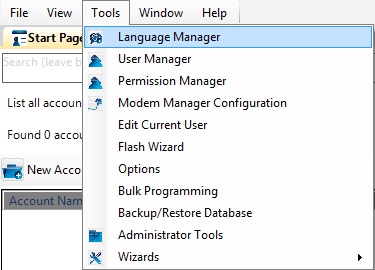Language FTP
We have now introduced a Language FTP service in DLS from where you can download available language translation(s) for your DLS application.
When DLS will be installed and new language(s) are added to the Language FTP server, you would be notified right after logging into DLS for first time only with the following message:
If 'Yes' is click, following 'FTP Download' from will be prompted instantly to download desired language(s):
Double-click on the desired language file and download will begin automatically:
During the language file download, DLS will not close down and you would be able to perform other operations while language file is in process of download.
Once language file is downloaded successfully, you would see the language name appearing in the language name column:
Now if you edit your profile:
You would see the new language appearing in the language drop-down menu:
If you do not want to install the language file(s) first time, you can always access the 'FTP Download' form:
Click on the highlighted icon: