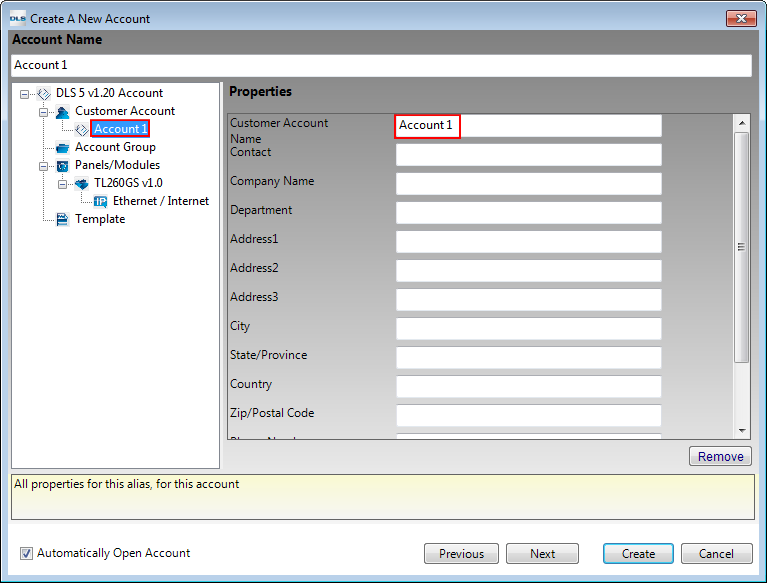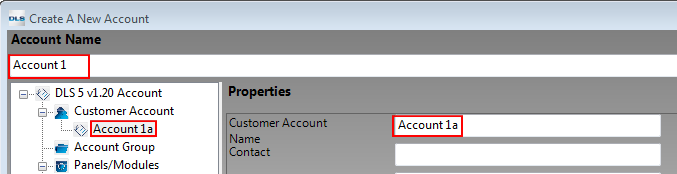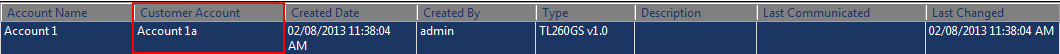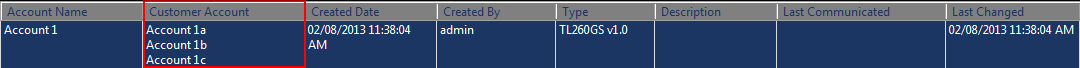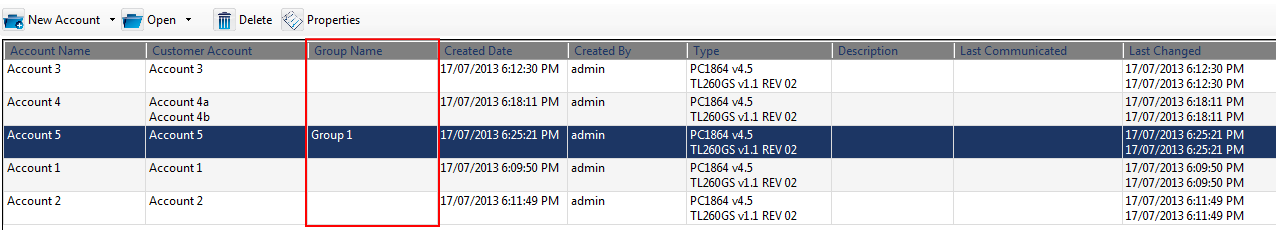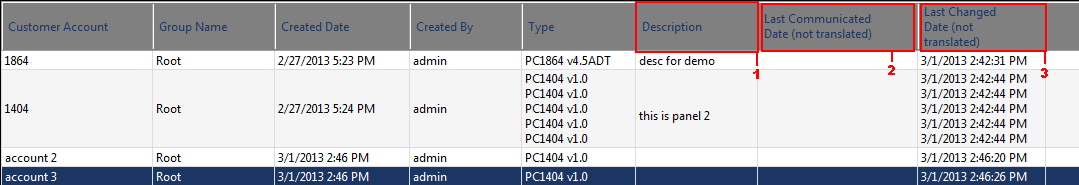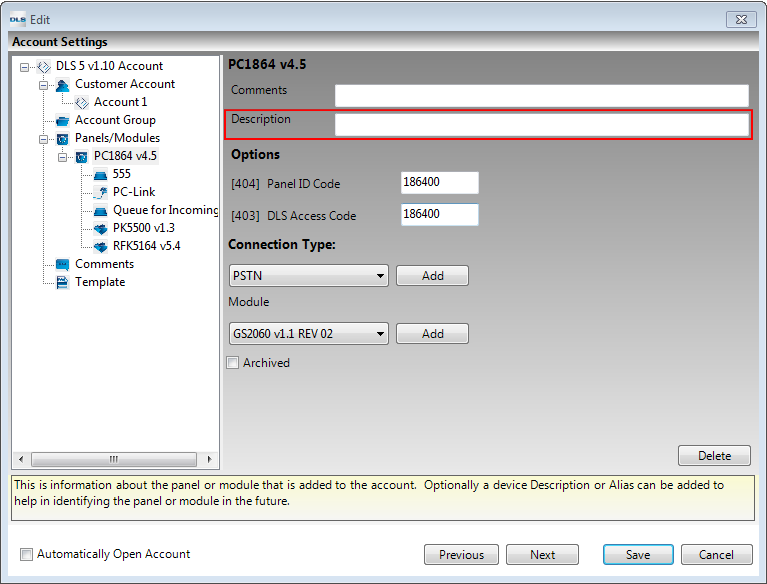Start Page—Account Grid Improvements
DLS 5 v1.20 Improvement
In previous Accounts Grid, when an account contained multiple 'Customer Contact Information', each customer within an account was shown as an independent account within the accounts grid. When the selected customer account was open, master account name would be visible in the account tab.
Now, in DLS 5 v1.20, an intelligence has been added into accounts grid table. When a default 'Customer Account Name' is changed from original account name and/or multiple 'Customer Account Names' are added within the account, 'Customer Account' column will automatically be added. If an account belongs to customize account group, 'Group Name' column will automatically be added as well.
Accounts Grid column at default:
When 'Customer Account Information' is added, by default, 'Customer Account Name' is same as Account Name:
When 'Customer Account Name' is changed from original 'Account Name':
'Customer Account' column will be automatically added to the grid:
Example of multiple Customers within one account:
If the account belongs to customize account group, 'Group Name' column outlining the account group will automatically be added:
DLS 5 v1.10 Improvement
New columns have been added into account search result list which are as follows:
1) Description: This column will display contents inserted in ˜Description" field within account properties. If account contains multiple accounts, description for each account will be shown if inserted
2) Last Communicated Date: This column will display the most recent communication date & time on each account.
3) Last Changed Date: This column will display date & time of most recent saved changes on an account account
Note: ˜Last Communicated Date" --> when the account is imported from DLS2002 to DLS 5, it is seen as a communication job and hence upon successful migration, this field will show the date and time the account is migrated.