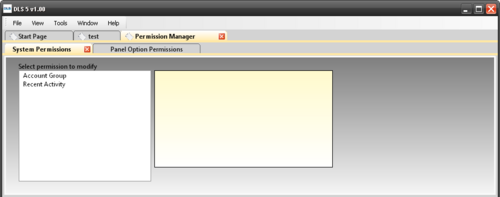Difference between revisions of "Permission Manager"
Andthompson (Talk | contribs) (Redirecting to DLS IV User Groups#The Permission Manager) |
|||
| (9 intermediate revisions by 2 users not shown) | |||
| Line 1: | Line 1: | ||
| − | + | __TOC__ | |
| + | [[category:Working with DLS]] | ||
| + | |||
| + | '''Note: Information on this page is only applicable for DLS 5 v1.20 and older versions.''' | ||
| + | |||
| + | In order to access the permission manager, select ''Tools'' and then ''Permission Manager'' from the menu bar. | ||
| + | ==System Permissions== | ||
| + | |||
| + | [[Image:Permission.png|300px|right|thumb|Tools - Permission Manager]] | ||
| + | |||
| + | The System Permissions tab defines access rules for user groups and their access to features with respect to administration features of the DLS software. | ||
| + | |||
| + | |||
| + | |||
| + | ===Account Group=== | ||
| + | |||
| + | This type of permission with give the user rights to [[Account Groups]] and Accounts that are part of the selected Account Group. The permissions will cascade down all sub Account Groups. | ||
| + | |||
| + | This will let you assign the various privileges (read, edit, etc.) which different [[user groups]] will have for different [[Account Groups]] | ||
| + | |||
| + | ===Recent Activity=== | ||
| + | |||
| + | This type of permission will give the user right to [[Recent Activity]] logs. By default all users can view their own logs, but you may want certain users to be able to view all logs. | ||
| + | |||
| + | ==Panel Option Permissions== | ||
| + | |||
| + | [[Image:Permissionmanager.png|500px|right|thumb|The Permission Manager Tab]] | ||
| + | Panel option permissions defines access rules for Account Groups and Users for usage of features within an account workfile. | ||
| + | |||
| + | ===Secure Data=== | ||
| + | |||
| + | This option allows only controlled access to data within an account that is considered to have sensitive data (installer's code, downloading access code, and so on). Permissions can be set to allow or restrict the user access to these sensitive sections. | ||
| + | |||
| + | ===Functions=== | ||
| + | |||
| + | This option allows for controlled access to executing status functions (arm/disarm, bypassing zones, etc.). | ||
Latest revision as of 21:35, 13 June 2014
Contents
Note: Information on this page is only applicable for DLS 5 v1.20 and older versions.
In order to access the permission manager, select Tools and then Permission Manager from the menu bar.
System Permissions
The System Permissions tab defines access rules for user groups and their access to features with respect to administration features of the DLS software.
Account Group
This type of permission with give the user rights to Account Groups and Accounts that are part of the selected Account Group. The permissions will cascade down all sub Account Groups.
This will let you assign the various privileges (read, edit, etc.) which different user groups will have for different Account Groups
Recent Activity
This type of permission will give the user right to Recent Activity logs. By default all users can view their own logs, but you may want certain users to be able to view all logs.
Panel Option Permissions
Panel option permissions defines access rules for Account Groups and Users for usage of features within an account workfile.
Secure Data
This option allows only controlled access to data within an account that is considered to have sensitive data (installer's code, downloading access code, and so on). Permissions can be set to allow or restrict the user access to these sensitive sections.
Functions
This option allows for controlled access to executing status functions (arm/disarm, bypassing zones, etc.).