Firewall Friendly Connection Setup: DLS Configuration
Firewall Friendly DLS 5 Setup Instructions
Use these instructions to set up a DLS 5 account using the PowerSeries Pro panel to connect via the Firewall Friendly connection type.
DLS Connection Programming:
Add the Connection Type: Firewall Friendly to your account in DLS as seen in the screenshot below.
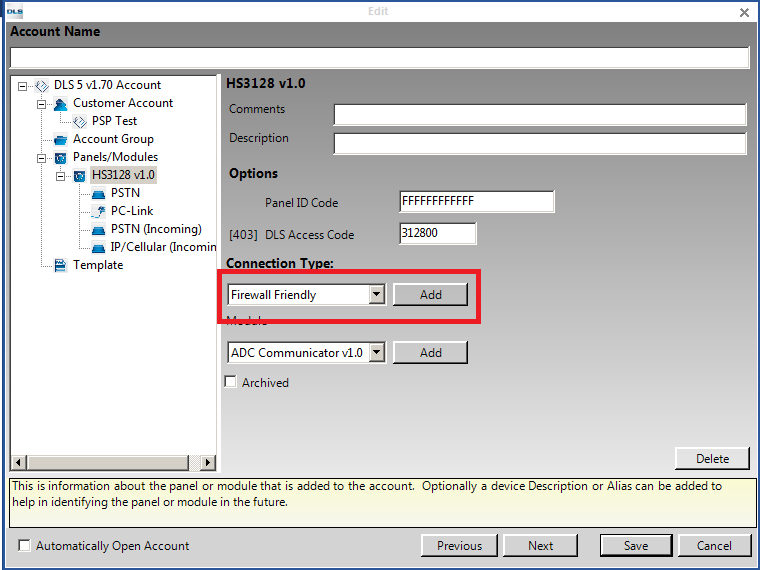
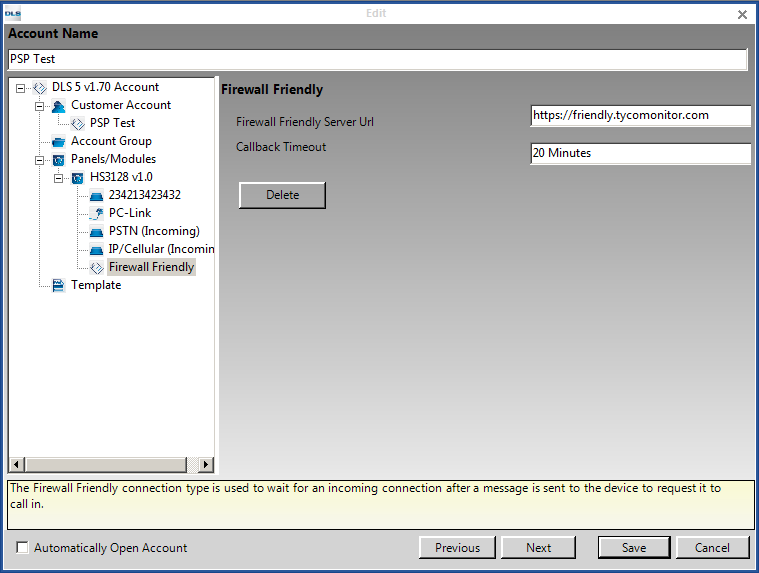
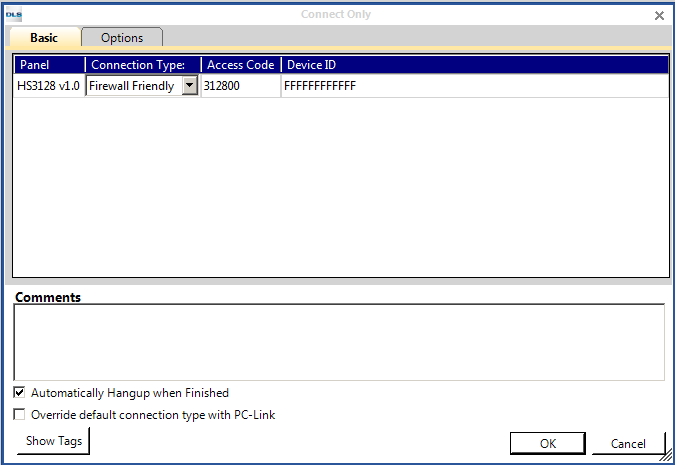
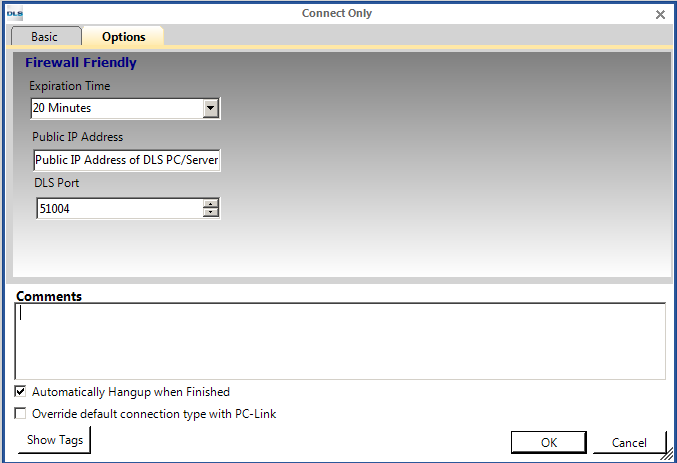
Click OK and DLS will start the Firewall Friendly connection