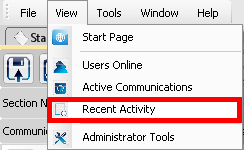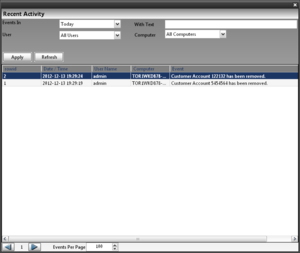Activity Log
From DLS5 Wiki
This article is about the recent activity plugin on the start page. For the Recent Activity tab in an account workfile, please see Recent Account Activity.
There are two ways to access the activity log. You can select "Recent Activity" from the menu bar on the left on the start page, or you can select "Recent Activity" while you are in an account from the bottom menu bar.
The Activity Log is where all DLS events are logged.
The Recent Activity page located from the start page logs DLS events such as:
- When services start/stop
- Creating accounts
- Creating Groups
- Creating Users
- adding users to groups
- editing user permissions