Data Modification Indication
From DLS5 Wiki
There are two types of data modification indications:
- Highlight changed data (indicated by olive colour):
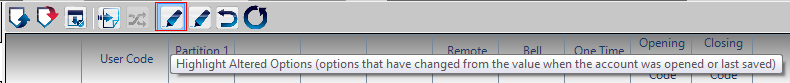
- This function will only highlight the option(s) which are changed since last account open but are not saved:

- Once an account is saved with changed data, modified option(s) will no longer be treated as changed data options. When this button is clicked, you will not see modified option(s) getting highlighted since data is already saved:
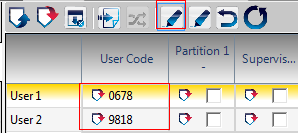
- Highlight default changed data (indicated by pink colour):
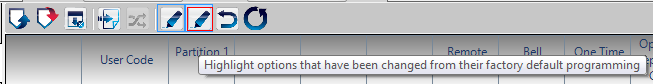
- This function will highlight the option(s) which are changed from account default values:
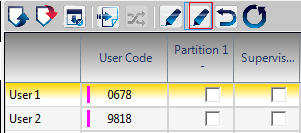
- When option(s) default are restored then you will not see the option(s) getting highlighted when this function is selected because they are defaulted:
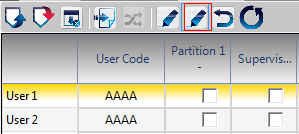
If the changed option(s) not saved, both highlights can be visible since default is also changed:
